General Recording
Recording, mapping and transects
Our preferred method for record submission is the phone app called
iRecord Butterflies, it is
completely free and is available for Apple and Android devices. iRecord Butterflies will guide you through the identification of any butterfly than you see in
the UK. You can compare you own photo with those from the app's extensive image library, filter species by colour, pattern and size, and see distribution maps
and identification tips for each butterfly species. Other apps such as iRecord and
iNaturalist will also work in the same way as does the web based Butterfly Conservation
tool BNM Online Portal.
Once you have identified the butterfly, simply enter a few simple pieces of information, such as the number that you saw and a place name
(important so that the sightings can be checked on maps) and submit. The app will automatically calculate where you are (using the GPS in the Smartphone) and
provide a grid reference for your sighting.
All your records go into a holding area where they are verified by us before being added to the county and national databases.
If you don't wish, or are unable, to use these tools you can submit a spreadsheet of records. The most convenient for us is in a spreadsheet
containing the following columns:
- Grid reference
- Place Seen or Site name
- Date
- Species
- Number seen
- Comments as needed
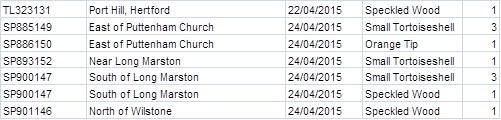
If you do not have computer or smartphone access you can submit records on a record sheet.
Many recorders send in records to this website and all of these are added to our database provided that the report contains sufficient
information (as above). However if you are collecting together many records over the year submitting in the ways above is very helpful to us. All observations
should be sent to Andrew Wood. Email: zoothorn@ntlworld.com
Alternatively post details to Andrew Wood, 93 Bengeo Street, Hertford, Herts, SG14 3EZ (Tel: 07765 098824)
|